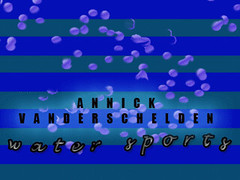I photographed the
Rehoboth mountains in Central Namibia using the Canon EOS 5D body with the EF70-200mm f/2,8L IS USM lens attached. Handheld and IS on. However the former doesn't really matter as the shutter speed was very short.
The capture time is 12:50:15 6 december 2008.
Originally the dimensions were 4368x2912. Slightly cropped towards 3663x2442.
Focal length 185mm. ISO 400.
Digital workflow through Lightroom version 2.3 and Photoshop CS4.
In terms of watermarking I went through a Photoshop video(Adobe Flash Player) by Matt Kloskowski.
This tutorial in Layers magazine is titled
Subtle watermarking. It's in fact a semi-protective alternative with contact possibilities for obtrusive watermarking.
WorkflowFirstly you open a new document in Photoshop. Create a new layer. Go to the shape tool. Draw two horizontal lines and use each time the shift key.
Use the rectangular marquee tool and draw a rectangle including the space between the lines mentioned above. Make sure the pixel option is selected. Edit and fill with black. Deselect.
Secondly and this is also the more personal part, choose a shape. I selected an animal footprint and resized it while holding the shift key. Use a shape layer.
Then use the text tool and choose a font and write your contact info for example a website or e-mail address.
Select the layer with the black rectangle and the shape layer and group them by Ctrl+G in Windows or Command+G with a Mac.
Decrease the opacity until 35 percent. Deselect the background layer.
Save as a PSD file on your desktop or somewhere else.
Lastly if you need it for a photo. Select all. Edit through copy merge and paste it.
Everything remains very flexible through free transform.
For this particular image I followed the
Adobe Flash Video more or less. I only changed the 'K' and used an 'animal footprint' shape.
Magnify the photo to view the result or attempt...